領先一步
VMware 提供培訓和認證,助您加速進步。
瞭解更多Spring AI 1.0.0-SNAPSHOT 引入了對 artifact ID、依賴管理和自動配置的幾項重要變更。本部落格文章概述了這些變更,並提供瞭如何更新專案的指導。
最顯著的變更是 Spring AI 啟動器 artifact 的命名模式
spring-ai-{model}-spring-boot-starter → spring-ai-starter-model-{model}spring-ai-{store}-store-spring-boot-starter → spring-ai-starter-vector-store-{store}spring-ai-mcp-{type}-spring-boot-starter → spring-ai-starter-mcp-{type}此外,您還需要新增快照倉庫並更新您的依賴管理配置。
有兩種方法可以將您的專案更新到 Spring AI 1.0.0-SNAPSHOT:使用 AI 工具進行自動更新或手動更新。自動方法利用 Claude Code 快速轉換您的專案,而手動方法為那些喜歡直接進行更改的使用者提供了分步說明。
對於那些喜歡自動化方法的人,您可以使用 Claude Code CLI 工具 和提供的提示來自動將您的專案升級到 1.0.0-SNAPSHOT。這種方法可以節省時間並減少升級多個專案或複雜程式碼庫時的錯誤。有關更多詳細資訊,請參閱升級說明中的 使用 AI 自動化升級 部分。
在這裡,我們將僅以螢幕快照的形式展示 Claude Code CLI 工具將執行的步驟。
貼上提示。
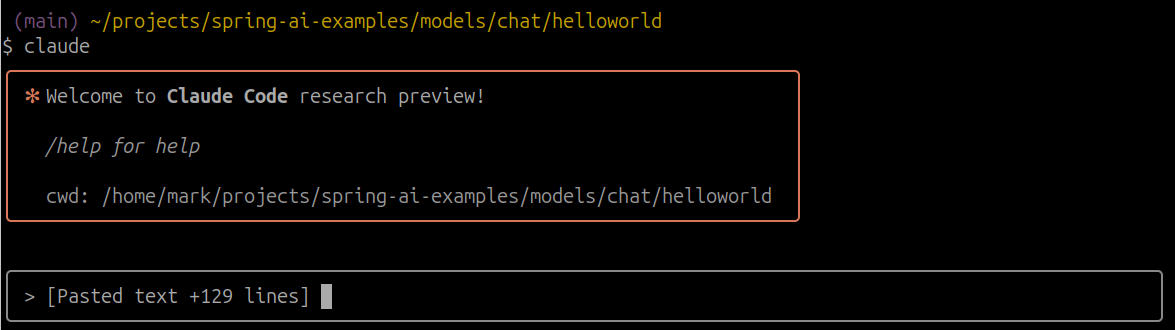
更新 BOM 版本。
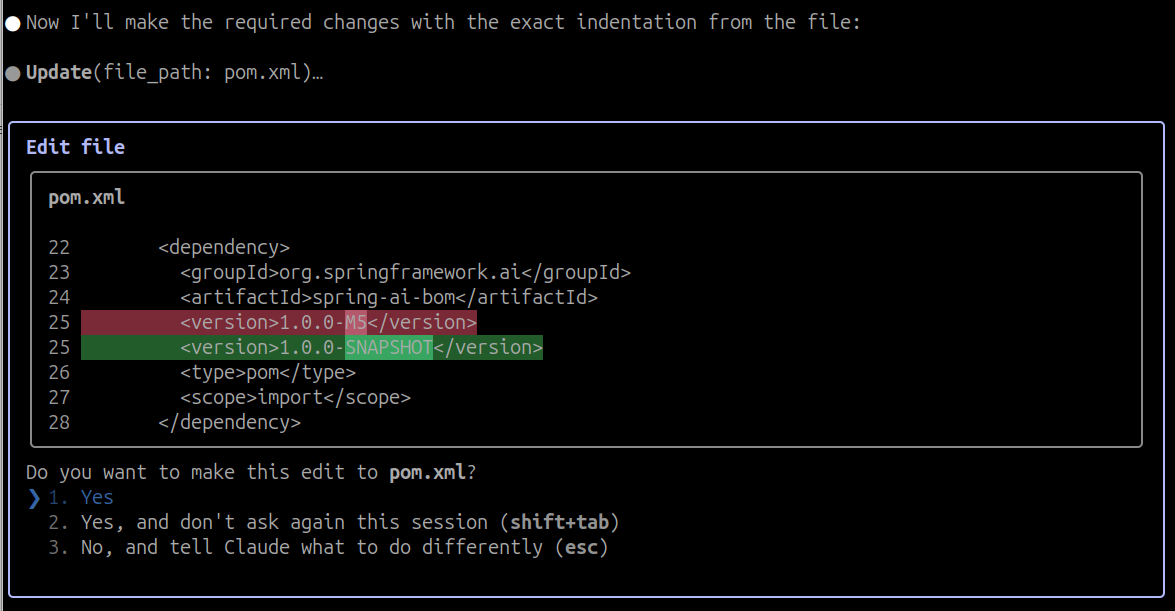
新增倉庫。
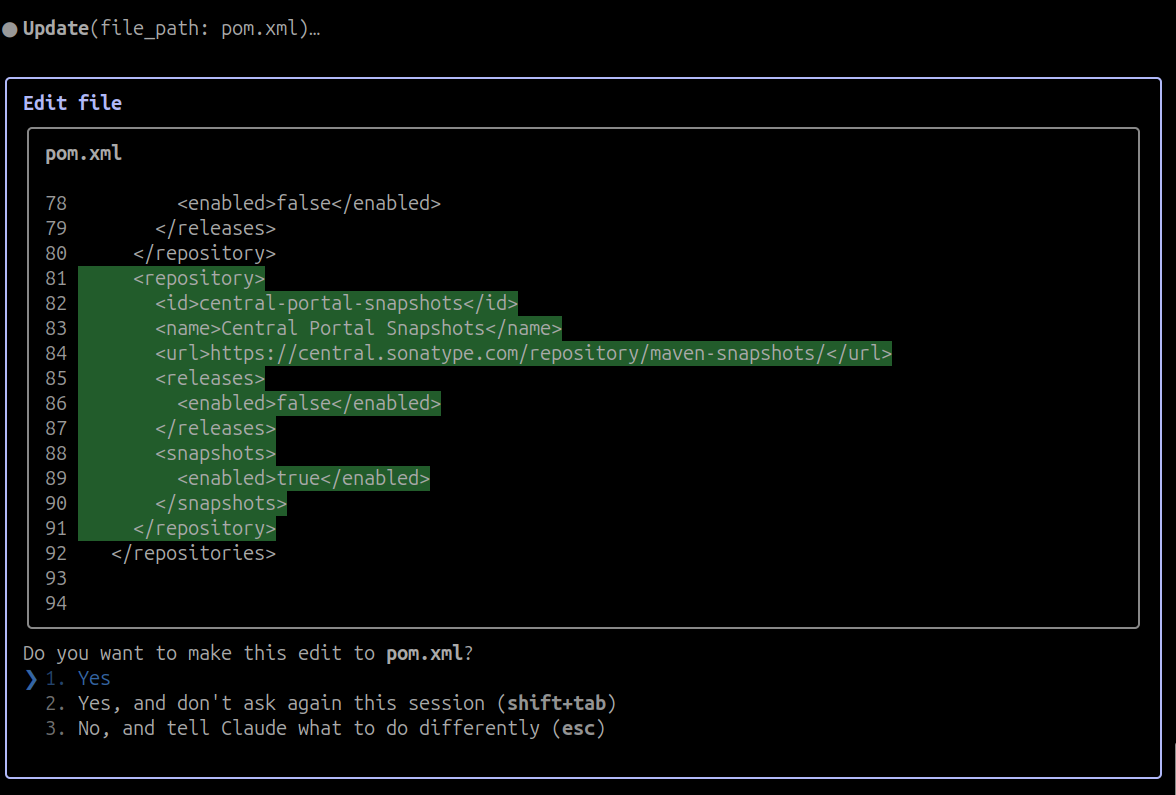
更新啟動器。
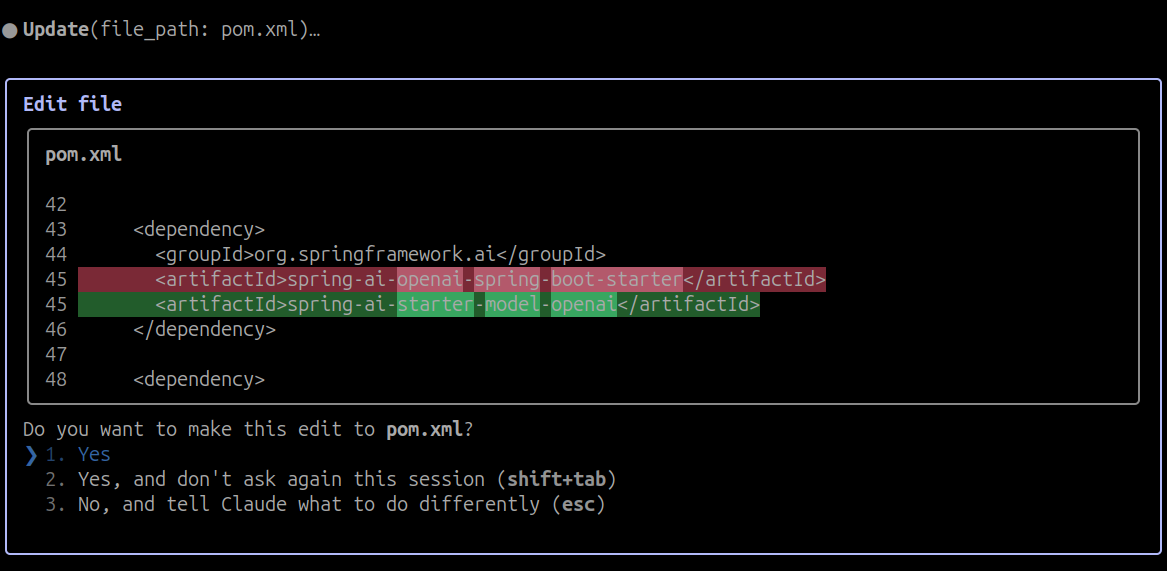
全部完成!
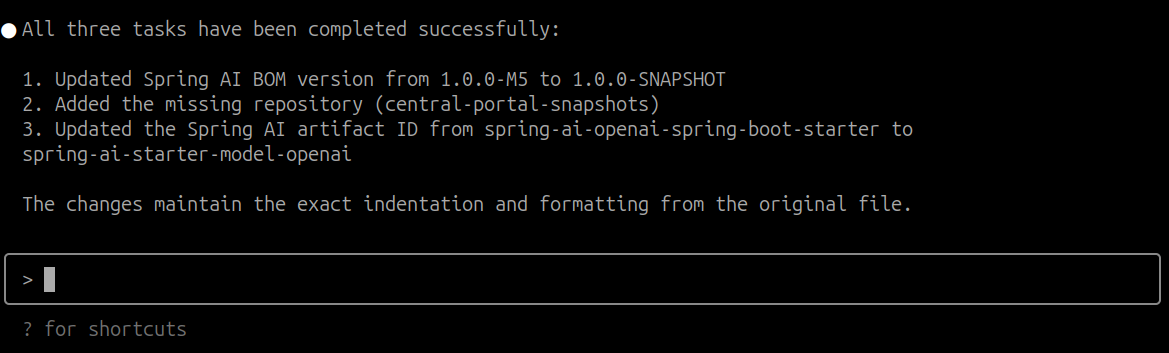
要使用 1.0.0-SNAPSHOT 版本,您需要將快照倉庫新增到您的構建檔案中。Central Sonatype Snapshots 倉庫 (https://central.sonatype.com/repository/maven-snapshots/) 的依賴項特別需要用於獲取 MCP Java SDK 的快照依賴項。
<repositories>
<repository>
<id>spring-snapshots</id>
<name>Spring Snapshots</name>
<url>https://repo.spring.io/snapshot</url>
<releases>
<enabled>false</enabled>
</releases>
</repository>
<repository>
<name>Central Portal Snapshots</name>
<id>central-portal-snapshots</id>
<url>https://central.sonatype.com/repository/maven-snapshots/</url>
<releases>
<enabled>false</enabled>
</releases>
<snapshots>
<enabled>true</enabled>
</snapshots>
</repository>
</repositories>
repositories {
mavenCentral()
maven { url 'https://repo.spring.io/snapshot' }
maven {
name = 'Central Portal Snapshots'
url = 'https://central.sonatype.com/repository/maven-snapshots/'
}
}
在您的構建配置中,將 Spring AI BOM 版本更新為 1.0.0-SNAPSHOT。
<dependencyManagement>
<dependencies>
<dependency>
<groupId>org.springframework.ai</groupId>
<artifactId>spring-ai-bom</artifactId>
<version>1.0.0-SNAPSHOT</version>
<type>pom</type>
<scope>import</scope>
</dependency>
</dependencies>
</dependencyManagement>
dependencies {
implementation platform("org.springframework.ai:spring-ai-bom:1.0.0-SNAPSHOT")
// Add specific Spring AI dependencies here
}
1.0.0-SNAPSHOT 中 Spring AI 啟動器構件的命名模式已更改。您需要根據以下模式更新您的依賴項。
spring-ai-{model}-spring-boot-starter → spring-ai-starter-model-{model}spring-ai-{store}-store-spring-boot-starter → spring-ai-starter-vector-store-{store}spring-ai-mcp-{type}-spring-boot-starter → spring-ai-starter-mcp-{type}之前
<dependency>
<groupId>org.springframework.ai</groupId>
<artifactId>spring-ai-openai-spring-boot-starter</artifactId>
</dependency>
之後
<dependency>
<groupId>org.springframework.ai</groupId>
<artifactId>spring-ai-starter-model-openai</artifactId>
</dependency>
Spring AI 自動配置已從單個整體構件更改為每個模型、向量儲存和其他元件的獨立自動配置構件。此更改是為了儘量減少不同版本的依賴庫(如 Google Protocol Buffers、Google RPC 等)之間衝突的影響。
透過將自動配置分離到特定元件的構件中,您可以避免引入不必要的依賴項,並降低應用程式中版本衝突的風險。
原始的整體構件不再可用。
<!-- NO LONGER AVAILABLE -->
<dependency>
<groupId>org.springframework.ai</groupId>
<artifactId>spring-ai-spring-boot-autoconfigure</artifactId>
<version>${project.version}</version>
</dependency>
取而代之的是,每個元件現在都有自己的自動配置構件,遵循以下模式:
spring-ai-autoconfigure-model-{model}spring-ai-autoconfigure-vector-store-{store}spring-ai-autoconfigure-mcp-{type}在大多數情況下,您無需顯式新增這些自動配置依賴項。當使用相應的啟動器依賴項時,它們會透過傳遞方式包含進來。